
fancy writing codes
for PC users
The simple way ...
Press the Alt key and type the code number at the same time on your digital keyboard (on the right of your keyboard)
But you have to know the numeric code corresponding to the symbol you want to put in your text...
Here are some examples of symbols with their code =>
If you find other codes, working with Alt,
!
Your code will be added to this list...
=>
Alt + 0128 = €
Alt + 0131 = ƒ
Alt + 0134 = †
Alt + 0135 = ‡
Alt + 0137 = ‰
Alt + 0138 = Š
Alt + 0142 = Ž
Alt + 0153 = ™
Alt + 0165 = ¥
Alt + 0167 = §
Alt + 0188 = ¼
Alt + 0189 = ½
Alt + 0191 = ¿
Alt + 0192 = À
Alt + 0193 = Á
Alt + 0197 = Å
Alt + 0198 = Æ
Alt + 0200 = È
Alt + 0201 = É
Alt + 0202 = Ê
Alt + 0203 = Ë
Alt + 0204 = Ì
Alt + 0205 = Í
Alt + 0208 = Ð
Alt + 0210 = Ò
Alt + 0211 = Ó
Alt + 0216 = Ø
Alt + 0217 = Ù
Alt + 0218 = Ú
Alt + 0221 = Ý
Alt + 0223 = ß
Alt + 0224 = à
Alt + 0225 = á
Alt + 0229 = å
Alt + 0230 = æ
Alt + 0236 = ì
Alt + 0237 = í
Alt + 0240 = ð
Alt + 0242 = ò
Alt + 0243= ó
Alt + 0248= ø
Alt + 0250= ú
Alt + 0253= ý
Alt + 1 = ☺
Alt + 2 = ☻
Alt + 3 = ♥
Alt + 4 = ♦
Alt + 5 = ♣
Alt + 6 = ♠
Alt + 7 = •
Alt + 8 = ◘
Alt + 9 = ○
Alt + 10 = ◙
Alt + 11 = ♂
Alt + 12 = ♀
Alt + 13 = ♪
Al t+ 14 = ♫
Al + 15 = ☼
Alt + 18 = ↕
Alt + 19 = ‼
Alt + 20 = ¶
Alt + 21 = §
Alt + 24 = ↑
Alt + 25 = ↓
Alt + 26 = →
Alt + 27 = ←
Alt + 28 = ∟
Alt + 29 = ↔
Alt + 30 = ▲
Alt + 31 = ▼
Alt + 128 = Ç
Alt + 157= Ø
Alt + 155= ø
Alt + 168 = ¿
Alt + 169 = ®
Alt + 170 = ¬
Alt + 174 = «
Alt + 175 = »
Alt + 177 = ▒
Alt + 178 = ▓
Alt + 179 = │
Alt + 180 = ┤
Alt + 184 = ©
Alt + 185 = ╣
Alt + 186 = ║
Alt + 187 = ╗
Alt + 188 = ╝
Alt + 189 = ¢
Alt + 190 = ¥
Alt + 191 = ┐
Alt + 192 = └
Alt + 193 = ┴
Alt + 194 = ┬
Alt + 195 = ├
Alt + 196 = ─
Alt + 197 = ┼
Alt + 200 = ╚
Alt + 201 = ╔
Alt + 202 = ╩
Alt + 203 = ╦
Alt + 204 = ╠
Alt + 205 = ═
Alt + 206 = ╬
Alt + 208 = ð
Alt + 209 = Ð
Alt + 213 = ı
Alt + 217 = ┘
Alt + 218 = ┌
Alt + 219 = █
Alt + 220 = ▄
Alt + 225 = ß
Alt + 231 = þ
Alt + 232 = Þ
Alt + 238 = ¯
Alt + 241 = ±
Alt + 242 = ‗
Alt + 246 = ÷
Alt + 250 = ·
Alt + 251 = ¹
Alt + 252 = ³
Alt + 253 = ²
Alt + 254 = ■
Alt + 433 = ▒
Alt + 434 = ▓
Alt + 499 = ¾
alt + 777 =○
Alt + 925 = Ø
alt + 999 = þ
Alt + 3331 = ♥
Alt + 3333333 = ı
Alt + 7777777 = ±
to find the numeric codes
You can also go in Windows,
open the character map :
Start
All Programs
Accessories
System Tools
Character Map
and choose the "Verdana" font
Like this >
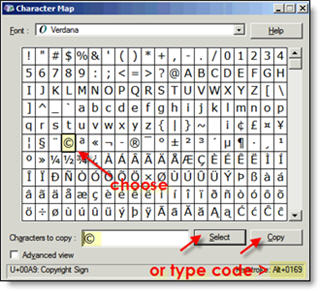
for MAC users
Press OPTION (also known as ALT) + any letters or numbers
You can also press the SHIFT key while pressing OPTION and a number or letter key to get another set of different characters.
from froggie0222

