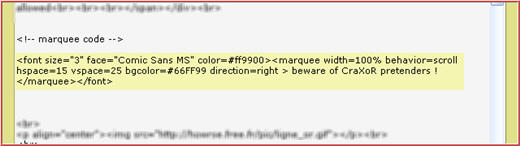special html tags
blinking text : tag blink
explaination
It can't be seen with Internet Explorer browser
You can choose the text dimension, color, font, and blink speed.
html code
In html mode, you put this code where you want the blinking text to appear
■ simple code:
■ total code:
example:
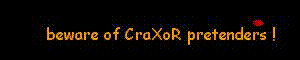
TECHNIC INFOS
<blink> and </blink> : tags to make text blink
<div align="center"> and </div> : tags for text centered
color="#ff9900" : gives text color
face="Comic Sans MS" : gives text font
size="3" : gives size of characters
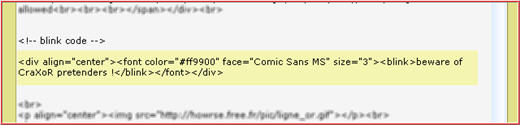
moving text : tag marquee
explaination
The <marquee> tag defines a moving section of text. This tag is supported by Internet Explorer, Firefox (In Netscape the text will not move.)
Marquee only works with text - images between the <marquee> and </marquee> are ignored.
You can choose the text size, color, font, background color, direction and moving behavior.
html code
In html mode, you put this code where you want the moving text to appear.
■ simple code:
■ total code:
example:
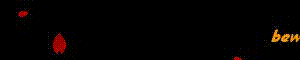
TECHNIC INFOS
<marquee> and </marquee> : tags to make text move
size="3" : gives size of characters
face="Comic Sans MS" : gives text font
color="#ff9900" : gives text color
width=100% : width of the marquee, can be pixels or %
behavior=scroll : determines how the text will act
(scroll, slide, alternate)
hspace=15 : pixels to right and to the left
vspace=25 : pixels to the top and bottom
bgcolor=#66FF99 : color of the background behind text
direction=right : indicates direction of scroll
(right, left)